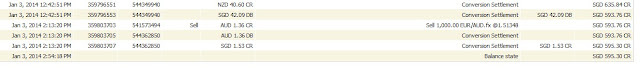Friday, January 31, 2014
605 - Bleeding
My most profitable trade Stop out today. It was earning S$60+ at its high.
There is something wrong with my strategy. I am not earning over these period of time, and maybe it has got to do with holding on to trades for too long.
I will have to think about if and change the strategy soon.
Thursday, January 30, 2014
Business- Remove comments
Learn something new again today. The previous issue, I still could not find a solution, but I found a way around it.
Anyway, I learnt how to remove the comments in my business website.
Go to all pages, then bulk action, then edit, and under comments, set to do not allow.
Anyway, I learnt how to remove the comments in my business website.
Go to all pages, then bulk action, then edit, and under comments, set to do not allow.
Monday, January 27, 2014
Business - Wordpress problem
The problem that has been bothering me finally has some break through today.
http://www.youtube.com/watch?v=6o-Webw5w5Q
I chanced upon the above video, and it seems that my problem can be solved by going to Appearance, and then to Widgets. I will be exploring it tomorrow, and the barrier should be dissolved soon.
http://www.youtube.com/watch?v=6o-Webw5w5Q
I chanced upon the above video, and it seems that my problem can be solved by going to Appearance, and then to Widgets. I will be exploring it tomorrow, and the barrier should be dissolved soon.
Saturday, January 25, 2014
Business - Frustrating Wordpress
Have been trying to solve problem building my website. I just wanted to put a main image on my main page, but can't seem to do it.
But along the way, I learnt some new things too.
Favicon is a small image that will be displayed inside the tab of your website.
But along the way, I learnt some new things too.
Favicon is a small image that will be displayed inside the tab of your website.
Thursday, January 23, 2014
728 - Recap
My Forex recently caught my eye again. It is back to 700+ range. Currently, my business is taking a halt, as there is a long holiday in China called the Golden Week. And I am unable to get a sample of my product. For the time being, I will just spend my time reading books, hopefully it helps for my job interview.
Even though I have been focusing on my business recently, I still take the effort to monitor the trades everyday. Below are the methods I am currently more used to in Forex trading.
- Strategy is the same, Support and Resistance breakouts.
- To enter the trade, set Stop above or below the zones.
- The way to plant a Stop Loss when you enter the trade, is to visualize it going down and reviving again.
- Monitor all trades daily, looking for opportunities and also adjusting current trades, if necessary.
- Same theory for adjusting current trades also, use visualization to imagining it taking a dip, and reviving again. If it goes beyond what you imagined, then there is a chance that the trade is ready to change course and go against you.
Sunday, January 19, 2014
647 - A little homework
Getting bored of Forex, more excited about my business nowadays. But it just takes a bit of my time a day, so I should not be lazy.
After playing Forex for sometime, I am still working on the current strategy. But one thing I might consider doing differently is not to frequently adjust the Stop Loss. Leave it as it is when I first entered the trade. And only re-adjust it when I see it has no more hope of trending anymore.
For now, my homework will be to see the progress of the 3 trades which closed out the previous time due to Stop Loss.
Trades that closed out previously :
NZD/CHF
EUR/AUD
GBP/NZD
After playing Forex for sometime, I am still working on the current strategy. But one thing I might consider doing differently is not to frequently adjust the Stop Loss. Leave it as it is when I first entered the trade. And only re-adjust it when I see it has no more hope of trending anymore.
For now, my homework will be to see the progress of the 3 trades which closed out the previous time due to Stop Loss.
Trades that closed out previously :
NZD/CHF
EUR/AUD
GBP/NZD
Saturday, January 18, 2014
Business - Many things done
Got many things done since my last post. Just sent money to China to produce a sample of my product.
Just now was a great relieve for me. I finally solved a problem with my website, thanks to the link below. It has to do with just going to Permalink setting and clicking save changes to refresh the links. Now the links in my website works. No more 404 error!
http://www.wpbeginner.com/wp-tutorials/how-to-fix-wordpress-posts-returning-404-error/
Also learnt many other new stuff on Wordpress. It is like a cheat to set up website.
To choose theme, just go to Appearance, Themes, Add New Theme, type "business" in search, and just install them!
It is so easy to set up website. But the other more tricky thing I have to learn is to install a Paypal, and also drive up my SEO.
http://www.youtube.com/watch?v=G8o8u7OtuZY
The above video is super useful.
Also learnt many other new stuff on Wordpress. It is like a cheat to set up website.
To choose theme, just go to Appearance, Themes, Add New Theme, type "business" in search, and just install them!
It is so easy to set up website. But the other more tricky thing I have to learn is to install a Paypal, and also drive up my SEO.
http://www.youtube.com/watch?v=G8o8u7OtuZY
The above video is super useful.
Sunday, January 12, 2014
Business - Setting up website
Understood a lot more on creating websites.
Firstly, I bought a domain name, which is a website name from Namecheap.com.
After that, I signed up with a web hosting company, iPage. Both these 2 companies offer one of the cheapest, if not the cheapest for their service. I only paid around 10 USD for the name, and 60 USD to host my website for 2 years.
Web hosting company is a server, that is able to store the contents for your website. I need to link the 2 of them up. The way to link them is to go back to Namecheap.com, and set up my Nameserver registration. iPage provides me with an IP address, which I will key in on Namecheap.com.
After that, I can start building up my webpage from iPage.com. And I will be using Wordpress to help me to design my webpage.
Sounds complicating to non-geeks, but it will be easier once you start doing it.
Saturday, January 11, 2014
Business - New skills on GIMP
Another very useful stuff I learnt just now.
How to convert certain colors in an image to another color.
I really made some good progress with the software, and produced some professional looking jobs. I am excited about my new venture!
How to convert certain colors in an image to another color.
- Click on 'Select by Color tool' (Beside fuzzy tool)
- Click on the color of the image you want to change
- Once selected, run your brush all over the image
Another important feature is to convert all white color to Alpha (transparent).
This is very crucial to be able to print pictures onto a color of a cloth.
- Go to Color, Color to Alpha
Yea~
I really made some good progress with the software, and produced some professional looking jobs. I am excited about my new venture!
Thursday, January 9, 2014
Business - Yeah!
My company is still not registered :(.
My partner ran into some problem while endorsing. Hope a solution can be found soon.
Anyway, there is break-through for my GIMP software today! I finally know how to sketch!
Yeah!
Anyway, for better description, go to the below video.
http://www.youtube.com/watch?v=PtQohJi9Mkc
My partner ran into some problem while endorsing. Hope a solution can be found soon.
Anyway, there is break-through for my GIMP software today! I finally know how to sketch!
- Filters, Artistic, Photocopy
- Colors, Threshold, then adjust it.
- Then use white paint and remove those dirty spots and make the sketch cleaner.
- Next step is to use the original image again, duplicate and go to Colors, Posterize. This is for applying shading, which is very important for my cap designs.
- Next step we go back to Threshold again and adjust the Posterized layer.
- One very useful step is to flatten images into just one layer, when your layers start piling up. Of course, remember to save into a different file first before you regret. From there on, it is easier to make the image cleaner and also to change color.
Yeah!
Anyway, for better description, go to the below video.
http://www.youtube.com/watch?v=PtQohJi9Mkc
Wednesday, January 8, 2014
Business - Business
Got things happening pretty quick.
Got a partner to register as LLP. Limited Liability Partnership. Its a new form of entity. Partners are protected from any losses being personal. If someone sues the company, the plaintiff can only take whatever is in the company. Not my house, my money, or my guitars. I actually thought that if I get sued, I will pull out the money quickly and pay myself as a salary.
At the moment, I had already registered my company name to the government, which cost $168. Now I am waiting for my partner to endorse it. Not sure if the government will still reject it. If rejected, I waste around 10 USD on domain name, and I also don't know what will happen to the S$168 I paid. Just hope all goes well. I am concerned it will be rejected because it might contain an offensive word in the company name. Anyway, I use namecheap.com to book my company name. It is very user friendly, and dirt cheap compared to others.
It feels good to see me appointing myself as a manager. It is really a totally different feeling. You see yourself as someone who takes charge of something, which have the chance of being pretty big. The road ahead might be bumpy, and I hope I challenge it strongly. It should be a life-changing experience.
Once the company is registered, hopefully by tomorrow, next up will be the real deal. Creating the products, liaising with manufacturers in China, and getting it into the hand of customers. It is a very unforeseeable and uncertain road ahead. But if I never try, I will never know. I am making something that I really want to see in this world, something that I am frustrated about not being able to find. So I become the solution to this problem. There is no turning back, and I will let things unfold itself. It will be a test for me, and a prove for me to be something. Whatever happens, it is not an end, but it will be a great experience. I feel more alive now.
Once again, I find comfort in this song. The words are really encouraging, and makes me feel easier with risks. It is the song many Chinese businessmen like. I understand why, even though it makes me feel very uncle, hahaha.
Got a partner to register as LLP. Limited Liability Partnership. Its a new form of entity. Partners are protected from any losses being personal. If someone sues the company, the plaintiff can only take whatever is in the company. Not my house, my money, or my guitars. I actually thought that if I get sued, I will pull out the money quickly and pay myself as a salary.
At the moment, I had already registered my company name to the government, which cost $168. Now I am waiting for my partner to endorse it. Not sure if the government will still reject it. If rejected, I waste around 10 USD on domain name, and I also don't know what will happen to the S$168 I paid. Just hope all goes well. I am concerned it will be rejected because it might contain an offensive word in the company name. Anyway, I use namecheap.com to book my company name. It is very user friendly, and dirt cheap compared to others.
It feels good to see me appointing myself as a manager. It is really a totally different feeling. You see yourself as someone who takes charge of something, which have the chance of being pretty big. The road ahead might be bumpy, and I hope I challenge it strongly. It should be a life-changing experience.
Once the company is registered, hopefully by tomorrow, next up will be the real deal. Creating the products, liaising with manufacturers in China, and getting it into the hand of customers. It is a very unforeseeable and uncertain road ahead. But if I never try, I will never know. I am making something that I really want to see in this world, something that I am frustrated about not being able to find. So I become the solution to this problem. There is no turning back, and I will let things unfold itself. It will be a test for me, and a prove for me to be something. Whatever happens, it is not an end, but it will be a great experience. I feel more alive now.
Once again, I find comfort in this song. The words are really encouraging, and makes me feel easier with risks. It is the song many Chinese businessmen like. I understand why, even though it makes me feel very uncle, hahaha.
Monday, January 6, 2014
Business - Gimp again
I am starting to like this software.
Today I try to get quotes from China regarding my product. The sample is freaking expensive (USD 80), but I hope my bulk order will not be. If not it will kill my dreams of starting the business.
Back to the software, I learnt some more things today. One of the useful skill I can learn is to turn any photo into a cartoon. It will be super useful to my designs, and there will be endless things I can do if I can learn it well.
Anyway, about some things that I learnt:
Today I try to get quotes from China regarding my product. The sample is freaking expensive (USD 80), but I hope my bulk order will not be. If not it will kill my dreams of starting the business.
Back to the software, I learnt some more things today. One of the useful skill I can learn is to turn any photo into a cartoon. It will be super useful to my designs, and there will be endless things I can do if I can learn it well.
Anyway, about some things that I learnt:
- When I use Free Select tool, I am unable to get rid of the dotted lines. And when that is on, I cannot do any other things like Brush or Pencil. Solution : Click on Rectangle Select tool and then click on the image.
- When it comes to photo editing, GIMP arranges the top bar in order (below).
 When editing photos, go to Colors. Most basic feature to edit will be to use Brightness & Contrast. Another important feature is Threshold, though I have not use it yet. After Colors, go to Filters to add special effects.
When editing photos, go to Colors. Most basic feature to edit will be to use Brightness & Contrast. Another important feature is Threshold, though I have not use it yet. After Colors, go to Filters to add special effects.
Below is a video about what awesome thing GIMP can do, even though it is using Photoshop.
Sunday, January 5, 2014
Business - More knowledge bout GIMP
Learn many more things from watching youtube videos and trying it out myself.
- To resize an image, go to 'Scale'
- Fuzzy tool is one of the most amazing tools. If it don't work, remember to right-click the layer and 'Add alpha channel'
- To add new image, copy it, and paste in GIMP.
- If image is bigger than the checker background, go to Image, Fit Canvas size to Layers
Business - Gimp super basic
I am thinking of setting up a business.
It should be low capital, and it is also good to at least try to own a business once in my lifetime. I will never know if I will be good in it. The business I am thinking of is weekend and online based, so I can still keep my silly job to keep my main income flowing in.
So for now, I have 2 other hope of having additional income, Forex and Business. For Business posts, I will put the word 'Business' in front of the title.
My business require me to use a software, Gimp. It is like Adobe Photoshop, but a free version of it. I had spent some time playing around with it today. The below is the most basic and important step to do, after you installed it. Which is to set it up for an easier interface. My current Gimp is version 2.8.
- Go to Tools, New Toolbox
- Drag it wide, and you can see 'You can drop dockable dialogs here'
- Go to Windows, Dockable Dialogs, click Tool Options
- Drag Tool Options into the Dockable Dialogs area
- Go to Windows, Dockable Dialogs, click Layers
- Drag Layers into the Dockable Dialogs area
Wah La~ you have a neat GIMP interface with only 2 windows.
Friday, January 3, 2014
631 - Smashed again
The below 2 trades also closed out.
EUR/AUD - Sell 1,000.00 EUR/AUD.fx @1.51348
This was previously my most profitable trade, earning me $40+.
GBP/NZD - Sell 1,000.00 GBP/NZD.fx @1.97932
Strong rejection from the Resistance Zone. On a positive note, I guess my Stop-Loss saved me some money. I will monitor the next few days to see how it turns out. So that I can learn if I set my Stop-Loss too narrowly.
EUR/AUD - Sell 1,000.00 EUR/AUD.fx @1.51348
This was previously my most profitable trade, earning me $40+.
GBP/NZD - Sell 1,000.00 GBP/NZD.fx @1.97932
Strong rejection from the Resistance Zone. On a positive note, I guess my Stop-Loss saved me some money. I will monitor the next few days to see how it turns out. So that I can learn if I set my Stop-Loss too narrowly.
Thursday, January 2, 2014
669 - My Forex feels like Manchester United
Manchester United lost again in the league early in the morning.
It feels like my Forex today, which went from 748 in noon to 669 tonight. I feel that I have to be as resilient as Moyes, even after getting punched by results over and over again.
I really feel for this man. I am angry and disappointed as Manchester United is used to winning. It is not anyone's fault if they are unable to do things the way many people expect. What you can only do in tough times is to keep trying, until eventually someone decides that you do not.
I have 7 trades remaining.
It feels like my Forex today, which went from 748 in noon to 669 tonight. I feel that I have to be as resilient as Moyes, even after getting punched by results over and over again.
I really feel for this man. I am angry and disappointed as Manchester United is used to winning. It is not anyone's fault if they are unable to do things the way many people expect. What you can only do in tough times is to keep trying, until eventually someone decides that you do not.
I have 7 trades remaining.
I think my NZD/CHF closed out around 2:30pm today.
From the looks of the graph, it does not seem to have a very obvious support line. I think I went for the sell. The most obvious support lines are usually those that are the lowest point of the graph.
As for the remaining 7 trades, I adjusted some of the Stop-Losses. How I do it is by imagining that the losing trade makes a comeback. I need to give it enough space for the u-turn. If it exceeds my imagined u-turn limit, then the trade to me is a lost one.
Subscribe to:
Comments (Atom)